
Steam has long made it easy to find games that have great support for Xbox controllers. Today's Steam update expands on that foundation to help the millions of players with PlayStation's DualShock and DualSense controllers easily find games to play with those devices.
These improvements add better options for sorting and filtering areas of the Steam store, seeing clear compatibility information on individual store pages, and finding whether games in one's library will work well with the controller in their hands.
The best place to dive in? Check out the Controller-Friendly hub in Steam to explore for games that work well with controllers.
Store Updates
Browsing the Controller-Friendly hubWe have upgraded the Controller-Friendly hub on Steam to make it easier to explore by controller type. By default Steam will set a filter based on the controller we've seen you play with recently, but you can also manually select any of the major controller models to adjust the filters.
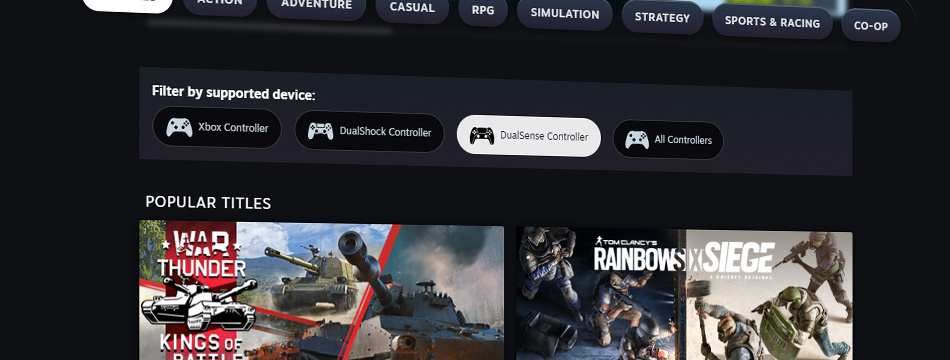
--
Store page display of supported controllersOn each store page, you'll now find more detail on the three controller models with significant player base: Xbox, DualSense, and DualShock. We've also added a category for games that make full use of the Steam Input API which allows any of more than 200 devices to work well with the game.
This display is also personalized based on the device or devices that we've seen you use recently.
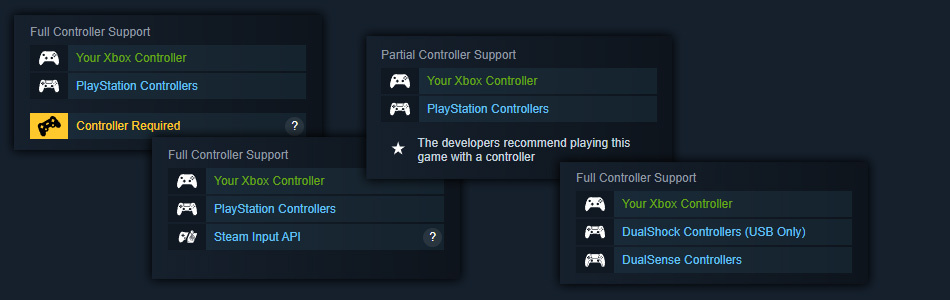
Store search optionsIn search, you'll find a new section of filters that give you more options to narrow the search results by. This includes specific controller models for Xbox, DualShock, and DualSense controllers as well as settings to find games that are built with controllers in mind.
Library Updates
New Compatibility Section In Your LibraryYou'll also find more controller support information when exploring your own Steam library. If Steam as seen you play with a controller previously, it will show you information about the game's compatibility with your controller. And if a controller is required for play, you'll see a new call-out to make that more clear too.
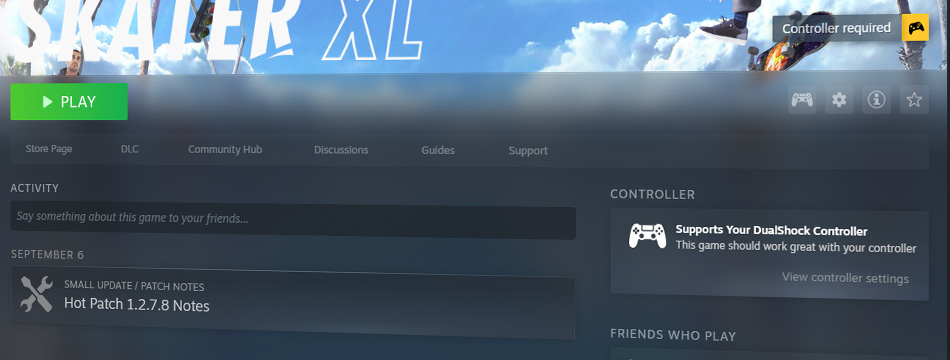
New Device FiltersTo ease in finding games you own that work well with DualShock and DualSense controllers, you'll now find more nuanced filter options in the Steam Library. This also means that you can also create a collection to automatically organize these games into once place.
Controller Configuration ButtonYou can now always find a controller configuration button, conveniently located next to the settings and information buttons on the play bar.

--
Plus, Similar Updates to Big Picture ModeIf you enjoy kicking back and playing from a bit further away, you'll find that all the above features and benefits are also part of Big Picture Mode, helping you enjoy more gaming without having to get up from the couch.
Wait, why does Valve care about controllers on PC?Players are clearly interested in using controllers to play a huge variety of games. In fact, around 12% of all active players on Steam are regularly using a controller. And some individual games can see the majority of their players using a controller. For example, many popular ball sports games can have well over 80% of their players using controllers, while many popular punishing RPGs have more than half their players using controllers.
Whenever we're thinking about what areas of Steam to work on, we like to turn to data, especially to note how things change over time and which indicators suggest particular player interests. When we dig into controller usage data, we see a few interesting changes over the past few years.
There were over 3 Billion game sessions that included a controller in the past year
60% Xbox controller27% PlayStation models
The remaining % is made up of Steam Deck, Switch Pro, and hundreds of other controller models
[*]The same period four years ago (ending Nov 2019) had 990 Million controller sessions
76% Xbox controllers
19% PlayStation controllers
[*]During these four years, PlayStation controllers saw a 4x increase in sessions
So data like this tells us that players love the ability to kick back and play with a controller. And given the existing public reports about just how many PlayStation 4 and 5 consoles have been sold in the world, there are certainly a huge number of DualSense and DualShock controllers already in people's houses and ready to be plugged into a PC for a match of football or another run at that challenging boss fight.
Additional Background For The CuriousWant more nitty-gritty details? Read on.
What does Full Controller Support mean?Generally we aim for Full Controller Support to mean that you'll be able to do almost all of the common actions and interactions that you would expect to be able to do with a controller. For example, to meet this bar, a game needs to show you the right button icons on screen if it's instructing you to push a certain button on your controller. It should be able to get through the menus and into the game and play through the game entirely with a controller.
However, Full Controller Support does not necessarily mean that the game makes use of every feature on the controllers. There are some great features on any of these major controller models that individual games may not make use of, and may not have targeted specifically.
What does Partial Controller Support mean?There are cases where a game is totally fine to play with a controller, except for some interactions that may require a keyboard or may show the wrong button prompts on screen. For example, in some games with partial controller support you'll find that you have to figure out which buttons on the controller will activate each action in the game (eg, imagine a game that tells you to press "B" quickly, but your controller does not have a button labeled "B"). In other cases, games with Partial Controller Support may require you to occasionally use a mouse and keyboard to click through a launcher, enter text, or to use optional features such as level editors, but otherwise support playing via controller.
USB vs Bluetooth connections (for DualSense and DualShock)Supporting PlayStation controllers on PC is more complicated than adding support for Xbox controllers, which is a major reason why less games support them. Depending on when the developer added support or which software libraries they used, the game may only support the device over USB. We will show this information on the store page as well as in your library. We also encourage developers to use Steam Input API, which supports nearly all Xbox, PlayStation, and Switch controllers, or SDL3, an open-source library which we've contributed support for these same devices to.
All patch notes
Store: Updated the display of supported controllers to split out DualSense, DualShock, and Xbox controllers separately
Store: Updated search filters to include more device types to filter results by
Store: Updated Controller Friendly hub to include filters for device type and device-specific Top Played/New and Trending results
Store: Added display of "Controller Recommended" when a developer suggest that their game is best with a controller
Store: Updated the notice on store pages of games that require a controller or VR to play as well as the notice on store pages for games which support both VR and non-VR modes
Steam Input: Implemented a new, default mode for PS controllers where Steam Input will be enabled only in games without their own support for the device
Library: Added a section in library game pages to describe the level of controller support. This only appears if Steam can tell that you have a controller currently connected
Library: Enabled the controller configuration button to always appear next to the settings button for individual games.
Library: Updated the controller configurator screen to also describe the full set of popular devices supported by the game while indicating the currently connected device.
Library: Added a yellow notice to Steam library game pages when looking at a game that requires a controller to play
Library: Added launch process steps to prompt users to plug in a controller when launching games that require or recommend them
Library: Added a launch process step to describe when Steam Input is translating button presses from a typically unsupported device
Library: Updated the logic and icons that indicate controller support for each game when in grid view
Source: https://store.steampowered.com/news/app ... 5988527061
